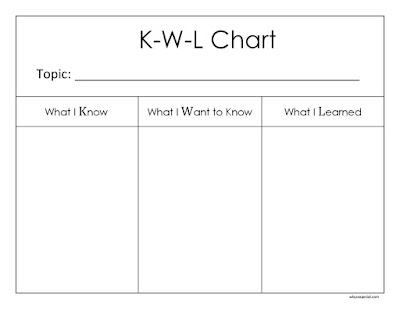Now that you have begun your research, it is time to envision how it will all fit together to present your review to your readers.
The most efficient way to organize your thoughts is usually through an outline. (It could also be done through a graphic representation of this but you would have to base it upon the linear outline format that is being presented here.) This outline is designed to organize your formative information in a structure that will easily transfer into the UNI Instructional Technology Masters Literature Review template.
The template is self-explanatory, but here are a few hints that you should consider before you begin outlining your review:
The most efficient way to organize your thoughts is usually through an outline. (It could also be done through a graphic representation of this but you would have to base it upon the linear outline format that is being presented here.) This outline is designed to organize your formative information in a structure that will easily transfer into the UNI Instructional Technology Masters Literature Review template.
The template is self-explanatory, but here are a few hints that you should consider before you begin outlining your review:
- This outline is NOT the final document on your review's structure. It is a snapshot of how you envision it based upon your present level of research and discovery. It will evolve as you continue to research.
- The title is a working title. It will probably change as you move along.
- You are asked to identify 3 research themes. These themes are meant to provide direction. Remember that you are organizing existing research in the field so it may turn out that your questions are not being studied by researchers in the field. THEREFORE you will have to change your research questions so that they can be used as organizers for the research that you DO find.
- You only have to write about a single theme in your 10-page lit review this semester. You will find information about the other themes, but they will not be included in this review.
- The Analysis and Discussion section of your outline is DIFFERENT than the other parts of your outline. This is where you will be identifying the content of the research you have found. It will not include ALL of the research you will find for this review, but it will provide a framework for your future research.
- REVIEW Dr. Z's Dos and Don'ts for Writing Literature Reviews. I strongly suggest reading it through twice before writing your Lit Review. Some of these points will stick in the back of your mind and will be helpful sometime in the future.
Here are a couple resources that you will find useful in completing this outline:
- Literature Review outline template (Simplified Version) Here is a Google Doc template that you can copy and use. It is significantly simplified from the original outline that was provided. It provides the structure along with some suggestions for how to complete it.
- There is no Student Sample for the revised outline available.